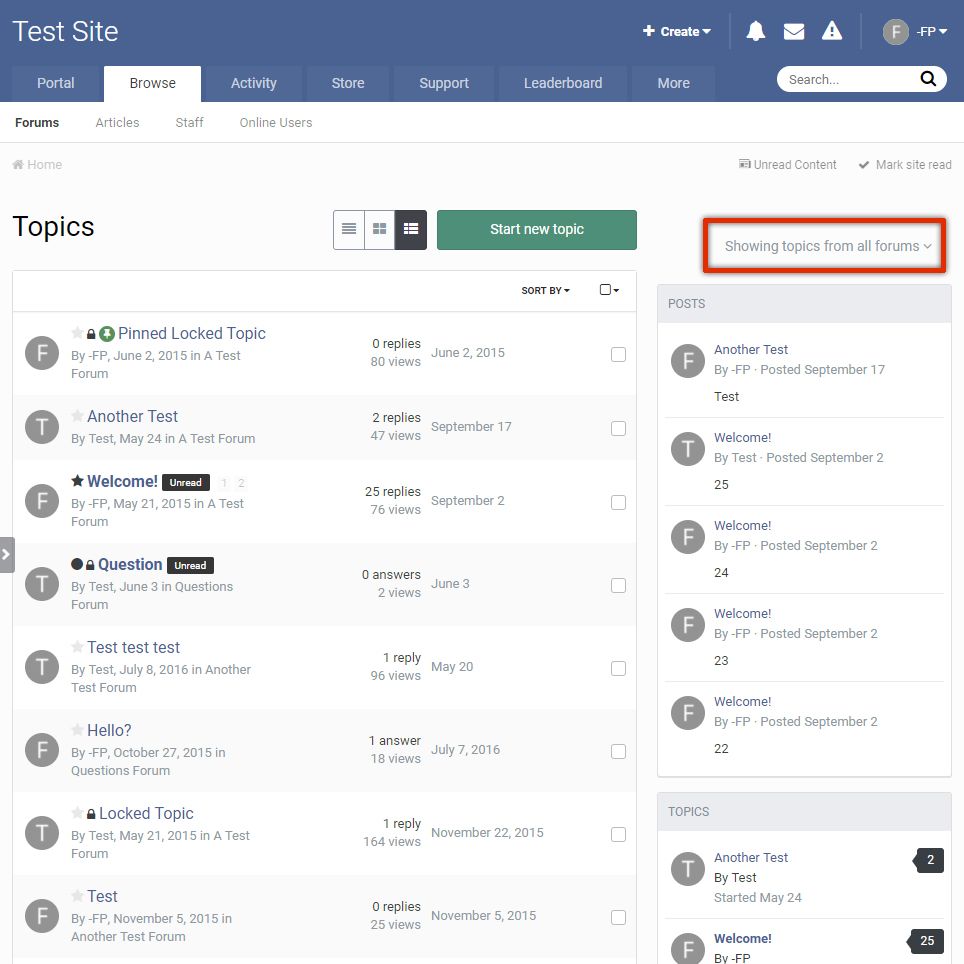Plugins
Browse our IPS4 Plugins. Please check IPS Compatible Version before you download or install any Plugin. Like, Share and pass your Reviews. All files are free to download. Thanks to joining us.
132 files
-
plugin Advanced Multi-Tool 1.0.4
By TAYZURRI
Transform your board with the Advanced Multi-tool plugin with 85 settings and more to come
DEMO
Features
Header
Upload a image to use as the header background Choose to remove the users create menu Choose to put a unread content link inside the users menu Body
Upload a image for the sites body background Upload a image for the admin panel body background Upload a image for the admin panel login screen background Messages
Set a global header message Set a global footer message Set a registration page message Set a message on top of the forums on the forums index page Set a message on the forums topic page Each message (except registration page for obvious reasons) can be shown or hidden to certain groups If you want messages in more locations then leave a comment on the support topic stating where Breadcrumb
Show the breadcrumb on mobile / tablet devices Change the data-links (Mark Site Read & Unread Content links) to just use font-awesome icons Change the font size of the breadcrumb on mobile / tablet viewing (Might be needed if you have long forum names to keep it clean) Font
Change the bodys font with a choice of websafe fonts, google fonts or upload a font to use Edit the font size Edit the font weight Choose to text-transform your font (Make all words UPPERCASE, lowercase, Or The First Words Of Each Letter Capitalized) Font-Awesome
Add font-awesome icons to the primary navigation bar Add font-awesome icons to the secondary navigation bar Add font-awesome icons to the users bar Add font-awesome icons to the users create bar Each have a section to add custom / 3rd party tabs to the plugin font-awesome features The font-awesome icons are set for the English language and are set for the IPS apps and core functions if you have 3rd party apps or plugins what add tabs then there is a setting to add them to any of the bars above, The same applies if you are using a different language then English (there is a help section in the plugin with full easy outlined details of how to add your own
Forums & Categories
Remove the words forums from the index page Remove the start new topic button on the index page Remove the date and time format from category rows Hide sub categories from the index page Remove the forum category names Show total stats (This will calculate the overall total of topics and posts in each category and place the total amount in the category header) Show forums description (This will show the forums description (if one is set) in the category name section below the name) Hide the toggle buttons on the categories Display stats in the categories (Choose to show either the post count, topic count or both in the categories) Topics & Posts
Remove the time and date format from the topics and posts Remove the reply to button Change the colour of the reply to button Change the font colour of the reply button Remove the start new topic button Change the colour of the reply to button Change the colour of the text on the reply to button Change the colour of the moderator actions button Change the colour of the text on the moderator actions button Post Buttons & Badges
Hide the multi quote button Make the quote text a badge Choose the colour of the quote badge Choose the colour of the quote badge text Make the edit text a badge Choose the colour of the edit badge Choose the colour of the edit badge text Member Profiles
Change the profile cover photo height Choose to upload a default cover photo for all members Other
Choose to add a font-awesome clock next to any time and date format across your board Version Compatibility
4.2 All Features 4.1 Some features may not work but most will Visit the support topic and give me some ideas to add in my updates if you have any (as I do like a update)
Please note all settings are working 100% on the default theme some settings (very minimal) might not work on custom themes using divisions and elements away from IPS
6 downloads
0 comments
Submitted
-
plugin Cookie Notice Invision Power Board Plugin
By waqas dar
This plugin displays a cookie notice message popup. In the ACP you can set the message and specify an URL to read more about your cookies policy. You can also choose different positions and styles for the popup, as well as customize the colors. Clicking the "Got it!" button sets a cookie to no longer show the message.
There are language strings for the "More Info" link, for the "Got it!" button, and for the message itself if you choose to use the translations. (cookieNotice_more, cookieNotice_dismiss and cookieNotice_message)
Compatible with Community Suite 4.2.2 Fixed issue changing opacity. Now plugin's CSS cache is cleared after changing settings.8 downloads
0 comments
Updated
-
plugin General Statistics Widget
By waqas dar
This plugin will join the statistics of members and forums into one widget that can be displayed on the front end.
Requirements
The Forums application installed and enabled. Updated for 4.2.X21 downloads
Submitted
-
plugin Guest Message [ips]
By waqas dar
Add a message only viewable to guests explaining the benefits of registration to guests.
Compatibility upgrade for IP.Board 4.2.x.
11 downloads
0 comments
Submitted
-
Advanced User Info [IPS]
By waqas dar
Turn your boring type of information the user panel in a nice user information panel
Information Added by (each of them has its own Font Awesome Icon)
Group
Rank
User ID
Counting posts
Reputation
Effective Date
Online status
mood of the user (must be set HQ4 mood)
Total wins high-rap per day (banner must be active)
Show or hide any of the users - the plugin panel - Edit
You can add your own user profile, go to the Admin Panel -> Settings -> Profiles
now: Create a new field and select the field that you want to use Seeding is required,
the field format: Enter the code below and replace the amazing code font to the one you want to use
<li class = 'ipsResponsive_hidePhone' > <span class = 'aupTitle' > <i class = "fa fa-id-card-o" aria-hidden = "to true" > </ i> {title}: </ span> <span class = 'aupContent' > {content} </ span> </ li> <br/> <hr class = 'aupHr' >
40 downloads
Updated
-
plugin [IPS] Advanced Custom Widget
By waqas dar
Advanced Custom Widgets
Advanced custom widgets allows you to add advanced custom TXT and HTML widgets to your website, You can add Default and Fixed widgets, Each widget you add is fully customizable with its own configuration settings.
Comes with a lot of configurations to customize, Fixed widgets can have a specific width and height or full screen height, Set a position to show the widget, Optionally hide on mobiles and tablets, Change colors, Choose who can see...etc)
Demo
Features:
Fixed and normal widgets Fixed widgets. Add fixed widgets to website sides you choose in the widget configuration, each widget can have different position or even a custom position. Normal widgets. Add normal and default widgets
TXT & HTML widgets Each widget can be TXT or HTML.
Fully customizable widgets. Each widget you add can have different settings and different colors. You can customize widget width, height, fixed positions, optionally hide on mobiles and tablets, customize fixed sides switcher, Switcher type, Switcher style, set User group permissions and colors...etc)
Whats New In 1.0.2
Added two more settings to customize the fixed widgets.
Switcher type. You can now choose if you wanted the switcher to save and remember the toggle using browser cookies, for example if you open a fixed widget, you need to toggle to close even after page refresh Switcher style. You can now select from two different switcher styles.6 downloads
0 comments
Submitted
-
IPS Rules Expansion Pack: Forums
By waqas dar
Notice: In order to use this Rules expansion pack on your site, you must first install Automation Rules.
Synopsis
The forums rules expansion brings the following important ECA's to your rules:
Events: Automate site features based on forums events Saved Action used in forums ( rules can be triggered by saved actions ) Best answer set in Questions forum Best answer unset in Questions forum
Conditions: Easily check for QA forums conditions Topic is in a questions/answers forum Question has a best answer set
Actions: Take actions on QA forums Set a best answer for a question Unset a best answer for a question4 downloads
0 comments
Submitted
-
(MIX) No Require Full Address
By waqas dar
The simplest plugin for disabling engine control is the mandatory filling of ALL address fields in the appropriate settings and sections.
3 downloads
0 comments
Submitted
-
IPS Kitchen Sink
By waqas dar
Kitchen Sink
All the things you want changed or restored in one single plugin! Everything including as they say...
Restores topic stats! Topic authors can always edit first posts! Customize the breadcrumb! Remove the Create menu! Better IPS update notifications! Change the lightbox! More!
Why?
There are many small things with the IPS suite that need to be customize-able or restored from the 3x series. I could write a bajillion single-use plugins or I can put some effort into it, pile them all into one plugin, and make a few bucks for the work (and she is wrapping up her second cancer in three years so yes, money good...)
So this includes...?
Global:
Customize the breadcrumb! Remove the last element, swap out the home icon, etc. Control appearance of Mark Site Read and Unread Content (just words, just icons, or move them out of the breadcrumb to the user menu). Square up the appearance of the search entry area. Customize the light box! Full screen effect? White instead of black? Yes! NEW IN KS 10! Change the follow button to match standard IPS button style and move to the forum/topic button rail. More! NEW IN KS 10! Customize the error page. Change the FA icon, swap it out for an image, more! NEW IN KS 10! Enable a compact star rating display!
Userbar:
Disable the Create menu. Replace the Create menu appearance with just a FontAwesome icon. I recommend fa-pencil. Remove all horizontal separators in the userbar. Change the member menu dropdown link. Leave it as the default avatar and member name, just member name, or just avatar.
Calendar:
When you scroll down, the view title (day, month, week, etc.) is pinned to the very top edge of the browser. Adds padding to make it look much better. Square up those calendar and event tags from those rounded monstrosities. Make the cover photo header area for events much bigger (larger event title font too).
Forums and Topics:
Restores the 3x series topic count statistic on forum index views. Yes, it's back! Can choose to display post count, topic count or both on forum index views. Add a locked icon badge in front of topic titles in topic view when a topic is locked (similar to pinned and featured posts). Change start new topic, moderator option, etc. links in topic view to appear as buttons instead of text links. Disable reply to topic button if you like (no one really uses it anymore...) Fully customize-able new posts separator in topic view. Set some basic info in custom.css and then use the full editor here to add content! Change number of topics listed per page on forum view (same as one of my free plugins). NEW IN KS 10! Add a last reply time blurb on topic view in conversational language. Support for non-English languages available (see support topic)
First posts:
Allow all topic authors to edit their first posts regardless of any edit time restrictions in the ACP. You can even configure this on a per-forum basis!
Post view:
A bunch of structural options. Hide the multi-quote button. Move the quote and/or edit buttons under the options menu. Change the options menu to a single gear icon.
IPS Upgrades:
For admins with permissions to view upgrade announcements this replaces the full page width upgrade announcement header with a pulsing download icon in the userbar. Clicking it displays a popup with the complete upgrade information.
(The pulse is sped up for the gif. It's slower on normal upgrades; security upgrades will pulse faster but not this fast (and they pulse red!)
I've probably forgotten some stuff. And there is more to come too!
Questions
Can I ask for something to be changed or included?
Yes, absolutely! That's kind of the whole point of this. There are some basic rules though. If I think it is too involved, or I think that once I start it that it would be better off as it's own plugin I'll pass. Just ask in the support topic and we'll go from there. I decide in the end, you may or may not like my decisions...
What if IPS changes something and...
If they add something into the suite that I fixed/added here then it will probably be removed from Kitchen Sink. No need to duplicate functionality. If something in this plugin breaks due to a change in the IPS Suite I'll of course try to fix it if it is fixable. Or I might remove it until it can be fixed; I expect things to change over the years - you should too.
Seems to be forums heavy...
Yep. I can only target what I'm most familiar with. If you need something with the other applications speak up! The focus of this plugin is on the Core, Calendar, and Forums. I can fold in some stuff from the other apps if they are small things but otherwise I've got something else in the works for Gallery, Commerce, and Downloads (yes, another all in one...probably).
Anything on the ACP side?
No but... Spacious ACP! Get that! Especially since I'm due to rewrite it and it will include a Kitchen Sink-like plugin to tackle any ACP things that need to be done!
This <feature> isn't working on my site!
If you have custom.css that conflicts, or your custom theme has moved elements around, and so on, there is not a lot I can do. I can give you some help in the support topic but the further you (or theme authors) move away from the default IPS structure the harder it will be for plugins to work. Most of Kitchen Sink should work for everyone. I do not support modified themes but I'll lend a hand as I can time permitting. This plugin is FULLY tested on a fresh 4.1.12.1 installation of the IPS suite with no other plugins loaded and no custom.css.
What's next?
If I don't release Kitchen Sink now I would never release it as I would always be waiting to add "just one more thing..." But yes, there is stuff already marked for inclusion. I recently took over a ton of Adriano's free work. Most (all?) will remain free but updates and new features are likely to be folded into here or the revised Spacious ACP.
Cost
$10 to buy, $5 every six months. That's $8.50 and $4 to me after IPS fees. Regular renewals keep me perky enough to want to support this wonderful monster. Your renewals get you support, bug fixes, and new features too! You don't have to renew of course but if you lapse too long I might make you just buy it outright again.
Terms
One buy, one site. Feel free to use on your test site if you have one of course. If you lapse on renewals so long that I tell you to buy it again that does NOT mean you now have licenses to two separate copies.
AFTER INSTALLATION
Be sure to drag KS to the top of your list of plugins in the ACP. The order of the plugins in that list is the order in which they are built out into the IPS system and given that KS does so much stuff, to avoid conflicts with other plugins, drag it all the way to the top!
Thank You!
4 downloads
0 comments
Updated
-
IPS Weather Plugin
By waqas dar
Weather website.
This plugin can detect user's location using his IP and show the weather in his city, or it can display the weather in the default location on your forum header.
You can customize the following options:
Choose units: Celsius or Fahrenheit; Choose the type of weather icons: font icons or colorful image icons; Set icon height to fit your template. The weather and location information is cached in a browser Local Storage to reduce the number of external requests and provide fast and smooth experience. The weather is updated every 10 minutes.
This plugin supports translation of all text strings except of location names (e.g. United States, Miami), because Yahoo Weather API currently doesn't provide them in other languages.
Installation instructions
Upload all files from uploads folder into your uploads folder on the server; Install the plugin in the ACP. Translation tip
The archive includes two files which can help you to translate this plugin into Russian or German languages. Currently IPS doesn't support language packs for plugins, so you have to simply copy strings from these files and manually paste them in the translation tool in the ACP.
This plugin uses Yahoo Weather API via SimpleWeather.JS, Weather Icons by Erik Flowers and image weather icons by umutavci.
What's New in Version 2.0.2
JS library update, fix Yahoo problem.
Weather description strings now are translatable.
15 downloads
0 comments
Submitted
-
(NE) HTML5 Audio/Video Player
By waqas dar
(NE) HTML5 Audio/Video Player
Plugin Forum, which will display the audio / video player for the HTML5 audio / video attachments and / or remotely connected audio / video files. Ability to turn on / off the player for audio or video or both (disabled by default, so the effect will not be seen immediately in the messages) Ability to turn on / off the relevant players from the processing of remote video / audio files. The ability to control the initial size of the video player in order to avoid the "big" video beyond the mail container. Ability to include the original link, to act as a backup for users with browsers that do not.
Forum plugin which will display a HTML5 audio or video player for audio/video attachments and/or remotely linked audio/video files. Ability to enable/disable the player for audio or video or both (disabled by default, so effect will not be immediately seen on posts) Ability to enable/disable the respective players from handling remotely linked audio/video files. Ability to control the initial size of the video player so as to avoid 'large' videos pushing outside the post container. Ability to include the original link, to act as a fallback for users with browsers which cannot either display the HTML5 player or play the audio/video file Admin configurable list of audio/video file extensions. Plugin is compatible with IPS 4.1 (tested with 4.1.19.4) and IPS 4.2 (tested with 4.2.5) Please note the following:
If you require support then please post in the provided support topic. Do not use PM and do not use the review functionality. Plugin support does not extend to assisting you with adding support for playing a specific audio/video file/codec to your browser (Google is your friend in this situation) Want to test your browser's ability to show a HTML5 player? Go here: https://tools.woolyss.com/html5-audio-video-tester/ Questions:
Why are you charging more than your usual $5 for your plugin? Development of this plugin took longer than others, and I envisage future development and support will be time consuming too. Will the plugin be extended to work on other applications in the IPS suite? I will try to develop it to work within the Pages application, however other applications will be more difficult due to me not owning licenses to use them. Never say never, but for now it's a 'No' What's New in Version 1.0.3
Released November 22
added option to use fluid width instead of fixed width/height for videos (assists with responsiveness, and helps maintain aspect ratio of original video) minor typo fixes minor modifications to settings layout, in preparation for new functionality changes in version 1.116 downloads
0 comments
Submitted
-
(SOS42) Custom Username Icon
By waqas dar
(SOS42) Custom Username Icon 1.0.1
This plugin allows users to select one of 634 font awesome icons to be displayed in front of them through the reference package.
The icon will be displayed only to the user's reference.
This plugin will allow users to choose one among 634 font awesome icons to be displayed before their link across the suite. Icon will be displayed only before the user link.
Setting:
Groups allowed to choose an icon
Compatibility: with IPS 4.1x and 4.2x
Member's Country:
Group Color on User Link:
18 downloads
Submitted
-
Commerce Sitemap
By waqas dar
This plugin extends the sitemap to include products from your store.
For some reason commerce products aren't included in the default sitemap, which can have a negative impact on your search ranking. With this plugin, your products will now show up in the sitemap that is submitted to search engines, and consequently be included in search result. Having used this on my site for the last week, I am starting to see my products show up in search where they previously were not.
This will NOT include products that have "Show in store" turned off. Likewise anything that can't be seen by a guest will also not be included.
To install just go to Applications -> Install and upload the .tar file. You can configure the options from Search Engine Optimisation -> Sitemap -> Untick 'Use recommended settings' and configure Commerce.
1 download
0 comments
Submitted
-
Desktop Fluid View Modal Filter
By waqas dar
This plugin removes the default desktop view forum filter when in fluid forum view.
It adds a button on the sidebar and/or on the forum index. Clicking this button brings up a window to filter the forums, like in mobile view.
Compatible with Community Suite 4.2.4
(If the plugin seems not to be working on a 3rd party theme, try reinstalling it)
4 downloads
0 comments
Submitted
-
[IPS] News Ticker
By ADMIN
News Ticker adds news navigation system to your site, it can be used to display news, custom tickers, Pages database records and RSS import ribbon (Pages application is required if you want to show entries in the page database and RSS-channel). Comes with a variety of settings for customization.
Fully customizable colors with 6 different styles and 6 different positions to show a news ticker on your topic that can work with any themes
Features
6 Different positions to show a news ticker on your topic.
Highly adjustable parameters.
Change the scrolling speed.
Height, Font size.
Show pause and continue buttons.
Hide on mobile and / or tablets, etc.).
Clean design and fully controllable colors, comes with 6 different styles, you can also add a texture for application in the news ticket.
On the fly, add / edit the tickers without going to ACP.
User Group Permissions for Who can add tickers and Who can see.
It is excluded from any applications that you installed.
It is excluded from any Pages page. (New)
Requirements
If you want to use the RSS feed in a news tick, you need to create a Pages application to create an RSS Import block.
Plugin settings
27 downloads
0 comments
Submitted
-
[4.1-4.2] Ips Profile Video
By waqas dar
Plugin to embed video into profile.
С youtube. player.twitch. player.vimeo
Stated for versions:
4.1.x
4.2.x
Original Description:
Let your members set and display a video on their profiles with a user toggle button to show or hide the video
Plugin Settings
Choose what user groups can use Profile Video
Choose what user groups can see the members Video
Select to show the video in the sidebar blocks or the activity stream
Hide the toggle button on the members profile
Links Supported
Any link what will play via embedding the src url
For Example
https://www.youtube.com/embed/TheUniqueID
https://player.twitch.tv/?TheUniqueID
https://player.vimeo.com/video/TheUniqueID
How To Install
Go to your admin panel and plugins then install the downloaded .xml file
Version Compatibility
4.1.x
4.2.x
43 downloads
0 comments
Submitted
-
Clear Notifications
By waqas dar
This plugin will allow users to clear their notifications list.
version compatibility
4.1.x
4.2.x
9 downloads
0 comments
Updated
-
plugin Uncheck Admin Emails on Registration
By waqas dar
When this plugin is enabled, the checkbox "Send me news and updates" on the registration page will be removed by default to comply with certain email laws.
The user can still turn it on, but it will start uncontrolled, whereas by default it will be started.
Version Compatibility
4.1.x
4.2.x
2 downloads
0 comments
Submitted
-
plugin Chatbox entries count on profile cover
By waqas dar
This Plug-in Chatbox entries count on profile cover will displays the number of messages count of chatbox on profile cover.
4.1 plugin
6 downloads
0 comments
Submitted
-
Mobile Commerce Cart
By waqas dar
This simple plugin adds a shopping cart icon to the mobile navigation bar if the user has any product in the store cart.
Compatible with Community Suite 4.1.10
If you are wondering what's the + icon in the screenshot...
7 downloads
0 comments
Updated
-
Mobile Create Content
By waqas dar
This plugin adds a "Create" button to the mobile layout. Just like the "Create" button in desktop view, now in mobile view you'll have quick access to create content for every section of your site.
Compatible with Community Suite 4.1.7.
WARNING IF RUNNING 4.1.6 OR PREVIOUS VERSIONS
If you are running 4.1.6 or lower, you must edit the theme template core -> front -> global -> mobileNavBar
Find
<li{{if ! $defaultStream}} class='ipsHide'{{endif}}>
Replace with:
<li {{if ! $defaultStream}} class='ipsHide'{{endif}}>
9 downloads
0 comments
Updated
-
Link To Product Page In Cart
By waqas dar
This plugin adds a link to the product page of the products listed in the shopping cart.
Compatible with Community Suite 4.1.10
2 downloads
0 comments
Updated
-
plugin (sos4) 2 Letters in Profile Letters
By waqas dar
This plugin will display 2 letters in the profile letter, if the user has 2 names, like Adriano Faria.
Examples:
Setting:
Exclude word: First letter from these words will not be used in the avatar. You can see above it excluded the "di" word. Note:
This change does not happen automatically for users already registered. It will occur after they change their display name. Compatibility:
IPS Community 4.2 Script optimization.
6 downloads
0 comments
Updated
-
Hide Empty Reviews 1.0.0
By waqas dar
This is a free plugin. No guarantee of support is provided in any manner.
This is a simple plugin which does just what the title says: it hides "empty" reviews.
When upgrading your community from 3.4.x, you are able to convert "ratings" to "reviews" in the new system. However, these converted ratings all end up being displayed as reviews with no associated text, which is unsightly and generates pointless clutter.
This plugin allows you to keep ratings from the old system and simply hides them from view the reviews tab. This means old ratings will still count towards an items overall rating, but the review page won't be cluttered with those empty reviews.
Members will still see their own review, regardless; this way a member who previously rated a file in the old system can still edit their review and add content to it after you upgrade.
0 downloads
0 comments
Submitted
-
plugin (TB4) Bump Up Topics
By waqas dar
This modification adds a button to bump a topic, useful to avoid useless replies with something like "bump" or "up".
Features
Coded as plugin, disable it to disable the whole modification Each group has its own options: Enable/disable bump option Restrict only to specific forums or all Bump all topics or only the ones started Limit the number of bumps per day Set a waiting time after the last bump Set a waiting time after the last topic post Secondary groups options are properly checked Different icon to easily confirm the status visually Full star: bump option is available Half star: bump option will be available after some time (last post/bump limit) Empty star: bump option is not available until next day (daily limit) Bump button is always hidden for guests and search engines Javascript timer in the disabled button to show how much time the members must wait The topic is automatically marked as read for the member that bumps it, but not for the others! Fixed the error message not display correctly the number of days/hours remaining
Fixed the uninstall process not handling correctly some columns
7 downloads
0 comments
Submitted
-
Top Downloads
Week
-

Free
-

Free
-

Free
-

Free
-
.thumb.png.d95a6e8b1f54f66938d0eed3c952b021.png)
Free
Month
-

Free
-

Free
-

Free
-

Free
-

Free
Year
-

Free
-

Free
-

Free
-

Free
-

Free
All Time
-

Free
-

Free
-
Free
-

Free
-

Free
-
-
Download Statistics
532
Files174
Comments29
Reviews